Inside App Inventors’ Brains: 7 Steps to Making an App
Challenge Community
Emma Erickson is the Content Marketing Specialist at Bitsbox, a company to teaches kids type-based coding by sending app projects in the mail.

Do you want to talk to computers?
That’s essentially what computer programming is. Computer programming, or coding for short, is the language that computers speak. When you write code, you tell a computer what to do.
Learning to speak this language is important regardless of what you want to be when you grow up.
Why? Because coding is about making stuff. And when you make stuff, you feel empowered. Whether it’s LEGO or a drawing or an app that enhances the lives of older adults!
In this increasingly tech-focused day and age, a lot of things are moving to digital. Apps are great problem solvers when we’re on-the-go, because they live on our phones and tablets, which typically live in our pockets and backpacks!
Luckily, there are countless tools that help teach beginners how to code. Why are there so many tools out there? Because there are many different coding languages and methods to learn.
Determining which tool to use depends on your age, previous experience, and preference. Here are some suggestions based on age group:
- Age 4-7: Scratch, KIBO
- Age 7-12: Bitsbox, Tynker, Kodable, Minecraft
- Age 12+: Codecademy, Khan Academy
So, what exactly do inventors have to think about when they’re building an app?
Let's put it in terms of the 7 steps of the invention process:
- Think it
App inventors all start with the same question: What problem is my app going to solve?
The Maps app was invented to help people get to their destinations quickly and safely. The Calculator app was invented to help quickly solve math problems on the go. And Candy Crush was invented to solve boredom.
If you’d like to build an app as your invention to enhance the lives of older adults, make sure you have a specific aspect of their lives in mind.
- Explore it
After app inventors have a problem they’d like to solve, it’s time to conduct research.
How exactly can the problem be solved digitally? Does an app already exist that’s trying to solve this problem? If so, how will your app solve the problem in a different and better way?
- Sketch it
- Create it
The next step is building prototypes of the app. I recommend you jump right in here. Your first, second, or even third prototype may not be perfect, but they will all be useful in learning what you like and what you don’t.
Getting stuck is part of the process, so don’t get discouraged if your brain freezes for a while. It’ll warm back up!
- Try it
App inventors will all agree that this is the most important step: Testing!
Make sure to take copious notes during this step. You should test everything imaginable that a user may do when using your app. You can also ask other people to test your app! It’s important to have all bases covered before you officially launch.
You should also test across different devices. An app may work perfectly on an Android device, but may act wonky on an Apple device.
(Psssssst! Here’s an app inventor factoid: When there’s an error in the code that’s causing a problem in the app, we call it a bug. Turns out both physical and virtual bugs are pesky!)
- Tweak it
Here’s where your testing notes come in handy. It’s time to implement the necessary changes to improve your app invention!
This can be a long and tedious step but imagine how good you’ll feel once the app is perfected!
- Sell it
The final step is marketing the invention to the world! Make sure to reiterate how it enhances older adults’ lives and describe the app’s features.
0 thoughts on “Inside App Inventors’ Brains: 7 Steps to Making an App”
A wonderful project made with lots of dedication and hard work that got unnoticed. Better Luck Next time….. Keep going.
Great Job Lexi!